How to download YouTube videos to watch offline
 |
| How to download YouTube videos to watch offline |
YouTube is the world's most extensive video streaming and uploading platform, with over 2.3 billion users. According to statistics, more than 30 million users on YouTube watch more than 5 billion videos daily. Today I will share with you how to download YouTube videos and watch them offline. Because, you always need an internet connection to watch YouTube videos. So, let's get started.
Best Youtube Video Download Andriod Apps
There is different Andriod software for downloading videos from YouTube. VIDMATE is the best Andriod App for downloading YouTube videos to watch ofline. This Andriod App is not available in Google Playstore.
How to download YouTube videos to watch offline
The easiest way to download YouTube videos on a PC or laptop. Because through this you can do it from mobile too. For this, you must visit the Y2MATE.COM website. Then, you will download the video or audio. Copy the video link from YouTube. Below the YouTube video, you will find an option called Share. Then, you click on the Share button. You will see an option called Copy Link. The link has been copied. Now observe the following image:
 |
| Step 1 |
You can do the two readings displayed in the picture on a mobile or PC. Now, enter the Y2MATE.COM website. Then observe the following image:
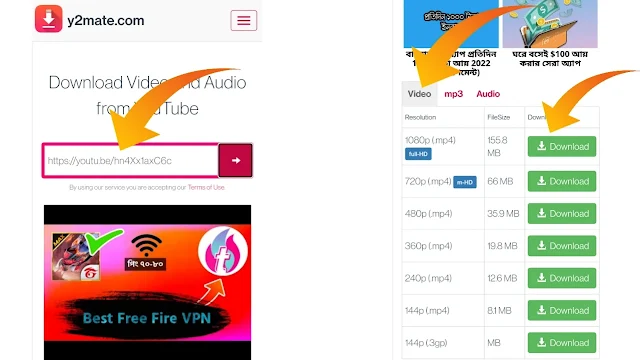 |
| Step 2 |
Paste the YouTube link as in the first image. Then, scrolling down, you will find audio and video download options. If you like this post of today, share it with your friends. And! If you have problems understanding something, comment box below.






